Microsoft Paint, the graphics editor we’ve seen on Windows for ages, just got even better. In the latest version (11.2308.18.0 or higher), they’ve added two cool features: Pencil and Brush.
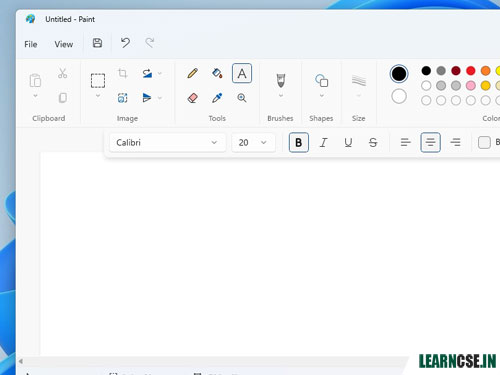
Here’s, what you can do with them?
- Enhance Your Pictures: With these new tools, even tricky pictures can be improved. You can add or remove layers of pixels on your canvas, making photo editing easier.
- Move Pictures Easily: You can lift and move one picture layer over another effortlessly. It’s like arranging a digital puzzle.
But here’s the catch: This updated MS Paint version is currently available to Windows Insiders who signed up for it. So, not everyone has it yet, but it’s likely to be available for everyone soon.
Oh, and there’s more! Microsoft also introduced a feature for background removal in Paint, making it super easy to cut out the background from an image with just one click. So, photo editing in Paint keeps getting better like Photoshop!
Check, how to work with layers on Microsoft Paint?
Think of layers in Microsoft Paint like layers in Adobe Photoshop. They both work in a similar way.
- If you’re a Windows Insider, you can find the New Layers button in the toolbar. When you click it, a panel appears on the edge of your canvas. This is where you can add new layers to your canvas.
- The cool part is that you can rearrange these layers in the panel to change their order. And as you work on your canvas, you’ll see how each layer affects your picture. It’s like building a picture with transparent sheets that you can move around easily.
Magic Background removal in Microsoft Paint will be available
With this feature, you can magically remove the background from any image with just a single click. It’s like making the background disappear and leaving only the main part of the picture, all in one go. It makes cutting things out from pictures super easy!

